|
GNN - Gamers-News.net has just released its newest review of some awesome gaming gear! Check out the article here!
Comments
THE LEGEND OF ZELDA: TEARS OF THE KINGDOM About the Exploration of Zelda An epic adventure awaits in the Legend of Zelda: Tears of the Kingdom game, only on the Nintendo Switch system. In this sequel to the Legend of Zelda: Breath of the Wild game, you’ll decide your own path through the sprawling landscapes of Hyrule and the mysterious islands floating in the vast skies above. Tears of the Kingdom is a direct sequel to The Beath of the Wild that was released back in 2017. While Breath of the Wild became the first in the franchise to set protagonist Link loose in a vast, open-world, Tears of the Kingdom makes that open-world a toy for the player thanks to a new system that allows Link to construct useful items out of debris left scattered throughout. As the new game starts Link and Zelda start exploring the subterranean in the kingdom’s castle where they just so happen to wake the evil in the innards of the castle which will date back to the beginning of Hyrule. As they continue in the castle, a massive earthquake and tectonic even upheaves the land and robs Link of all his powers - along with hearts and his stamina (a clever trick, since he can’t very well start off the sequel as an unstoppable warrior). The earthquake rewrites their topography in as well as upper and lower levels in the form of rocky island chains that float high in the sky and a gloomy chasm that runs deep below the land, effectively creating a giant three-tiered map that will test even veteran players’ traversal and cartography skills. Although he loses his previous powers he gains a completely different set of abilities as the key settlements and landmarks are still in the same places, events in the game's prologue ensure that there are new challenges waiting for you around every corner, new problems that need solving, and every character in every village will have something new to tell you about. This time, the incarnation of our beloved hero, Zelda, has been given an entirely different repertoire of abilities. No longer are we relying on frozen platforms and bombs to get by; instead, crafting is the name of the game! Many may have feared that this would cause Zelda to descend into a rendition of Minecraft, but fear not - it has taken on its own distinct approach to crafting and once you've become accustomed to it, it's quite a natural extension of your gameplay experience. Players who are up for a challenge will certainly be thrilled to know that there is a large selection of shrines within the game. While some of them might only require you to use certain abilities, many of the puzzles are deceptively difficult. Those with an aptitude for problem-solving should definitely set aside plenty of time to tackle these brainteasers! In Breath of the Wild, instead of having only shrines to explore, there are now larger dungeons that chain together puzzles. And after successfully weaving through them, players are rewarded with a thrilling boss fight. This compromise is sure to please long-term fans who had previously taken issue with the lack of such dungeons in the game. The hero of the game, known as 'Link', is endowed with some unique abilities to help him in his quest. For example, there is an ability called Ascend which allows Link to pass through certain ceilings. Additionally, he has a skill known as Recall that permits him to reverse the progress of certain items. With these capabilities at hand, the puzzles become much more challenging and intricate - something players will certainly appreciate about this title. In comparison to previous titles, Nintendo has enabled the player to take charge of their gaming experience through providing all the necessary components for crafting puzzle solutions. Combining these abilities and manipulating the game world is achievable by using Zonai Devices such as rockets, gliders, fans and flamethrowers. Tears of the Kingdom offers a plethora of techniques to tackle puzzles, providing you with the opportunity to find your own personal way to master each environment. For instance, the player can take advantage of their shield and strap on a rocket for an aerial perspective. Alternatively, they may opt to drop a plank of wood from great heights using Ultrahand before utilizing Recall or a Zonai Device to transmute it into a hovering platform. TotK is an exceptional journey filled with endless possibilities, offering players the opportunity to explore their own individual creativity. You have the freedom to find your own unique approaches in each situation, allowing you to look at things from a different perspective and bring out your playful side. As a result, no two people will have the same experience when playing Tears of the Kingdom - that's what makes it so special. When you've finished the tutorial, you're given full rein to explore this open world game in any order you please--just like The Legend of Zelda: Breath of the Wild. And what's more, that same freedom extends to puzzles and battles as well. Mixing and matching different items onto your weaponry can allow for some really interesting effects during combat, so it pays off to be daring with your strategies! When playing Breath of Wild, remember to take advantage of your new abilities! It may be tempting to tackle every situation in a predictable way, but many of its scenarios are designed around these new tools. For instance, when you come across a firmly closed door and don't know how to open it, try using your Ultrahand ability - don't spend too long trying to figure out what else might work. About the game and Conclusion Game: The Legend of Zelda: Tears of the Kingdom Platform: Nintendo Switch Rating: E for Everyone 10+ About: The Legend of Zelda has returned to Nintendo’s hybrid console in what could possibly mark the most anticipated release in the history of the Switch, selling 10 million copies in just three days. Digital edition:Buy the digital version and download it directly to your Nintendo Switch system—no code required! Plus, earn My Nintendo Gold Points* you can use toward more games and DLC.
Buy digitalProceed to buy this digital game from the My Nintendo Store. Save on this title with Nintendo Switch Game Vouchers!Nintendo Switch Online members can buy a pair of vouchers** for just $99.98 USD / $132.99 CAD and redeem each one for a select digital game, including The Legend of Zelda: Tears of the Kingdom, Splatoon™ 3, Pokémon™ Scarlet, Pokémon Violet, and more. Learn more Physical editionsVisit your local retailer to order the standard or collector’s edition of the game. Physical Edition(Standard) Buy now The Legend of Zelda: Tears of the KingdomCollector’s Edition Includes The Legend of Zelda: Tears of the Kingdom game (physical version), Art Book, SteelBook® case, ICONART™ Poster, and a Pin Set featuring four badges. Buy now amiibo figures - Features - About – Official News – My Blog GALLERY Here we will be going though a review of the Legion 7i Gen 7 Intel 16' with RTX 3070 Ti of just basic information and what you can do with it as a developer or gamer. Directly from the Lenovo website for the Legion.
12th Generation Intel® Core™ i7-12800HX Processor (E-cores up to 3.40 GHz P-cores up to 4.80 GHz) Here are the specs for the laptop:
Ports and Slots:
A revolutionary leap in performance with 12th Gen Intel® Core™ processors With revolutionary performance and efficiency cores, 12th Gen Intel® Core™ processors enable seamless streaming, editing, gaming, and recording, delivering power where you need it most. Intel® Thread Director and Intel® WiFi 6E* support keep everything lag-free. At the same time, Intel® Turbo Boost Technology boosts framerate in peak loads, so nothing slows you down. *6GHz WiFi 6E operation is dependent on the support of the operating system, routers/APs/gateways that support WiFi 6E, along with the regional regulatory certifications and spectrum allocation. Fully powered NVIDIA® GeForce RTX™ 30 Series Laptop GPUs power the world's fastest laptops With revolutionary performance and efficiency cores, 12th Gen Intel® Core™ processors enable seamless streaming, editing, gaming, and recording, delivering power where you need it most. Intel® Thread Director and Intel® WiFi 6E* support keep everything lag-free. At the same time, Intel® Turbo Boost Technology boosts framerate in peak loads, so nothing slows you down. Fully powered NVIDIA® GeForce RTX™ 30 Series Laptop GPUs power the world's fastest laptops NVIDIA® GeForce RTX™ 30 Series Laptop GPUs power the world’s fastest laptops for gamers and creators. They’re built with Ampere—NVIDIA’s 2nd gen RTX architecture—to give you the most realistic ray-traced graphics and cutting-edge AI features like NVIDIA DLSS. Enjoy 3 months of Xbox Game Pass on Lenovo Legion devices Play over 100 high-quality games with your new Lenovo PC and three months of Xbox Game Pass-including EA Play. With new games added all the time, there's always something new to play. Download and play in full fidelity or play console games from the cloud with a connected controller. See xbox.com/subscriptionterms Next-gen cooling. Next level frame rates. Behold, Legion Coldfront 4.0 and Vapor Chamber technology, with support for over 175W thermal capacity. This cooling tech includes a 20% more powerful fan system, with dramatically thinner liquid crystal polymer blades for stealth silence. Plus, several intake holes and ports throughout the laptop’s surface improve airflow and optimize cooling. The world's first just got better The Legion 7i Gen 7 laptop boasts a 16″ WQXGA display with amazing views, that offers a tactical advantage as well. You'll enjoy a 16:10 aspect ratio, which gives you more usable screen space to enjoy 165Hz refresh rates for super-human reaction times. Exquisite craftsmanship. Special purpose. An environmental RGB system powered by Legion Spectrum offers over 16 million colors and effects for prime optimizations on an anodized aluminum Storm Grey chassis. The Legion 7i Gen 7 laptop boasts an improved hinge for one-finger opening and reduced thickness, making it perfect for a Legion backpack. Plus, a fast charging, large capacity battery provides hours of power. Game harder. Game smarter. Maximize your frames, up your game, and sauté the competition. Lenovo AI Engine pushes your Legion 7i Gen 7 to its max potential so that you can enjoy the latest AAA games the way they're supposed to be experienced. Use Auto-Optimization and Auto-Detect modes to identify your game launches for optimized performance across multiple custom-tuned profiles that keep you competitive. DDR5. Unleashed, unrivaled, indefinitely. DDR5 is here! Push your gaming past what's possible with twice the bandwidth of DDR4 and tremendous increases in frame rate reliability and system power efficiency. Tap into superior resource allocation and improved battery life. And, with up to 32GB of DDR5 memory, the Legion 7i Gen 7 laptop lets you fully embrace the latest in advanced gaming technologies. Legion TrueStrike Pro Improving on a classic, Legion TrueStrike Pro offers per-key RGB powered by Legion Spectrum and 100% anti-ghosting to fine tune your gaming. Play on more ergonomic key caps with high abrasion-resistant protection and a one-piece glass trackpad. Plus, a power button fingerprint reader gets you started swiftly and securely. Hear a pin drop with Nahimic Audio Nahimic drastically improves your gaming experience with immersive 3D audio and engaging features for gamers. Experience crystal-clear communication with teammates. Nahimic provides gamers an exclusive and simple way of mixing and sharing audio streaming journeys like a professional streamer, a continuously innovative audio solution dedicated to satisfying your 360-degree gaming experience. Gain the Lenovo Vantage Lenovo Vantage helps you optimize settings to elevate your gaming experience. Adjust, customize, and maximize your device capabilities through an all-in-one suite of tools. With our real-time performance dashboard, overclocking control, Legion Spectrum RGB support, and AI performance tuning, nothing stands in the way of your game. Enter the Legion Arena Legion Arena lets you access all of your games no matter where you purchased from, see what games other Arena users are playing, and earn rewards and achievements for how you play. Stop switching between different apps to find what you want to play – they all have a new home inside Legion Arena. Legion Ultimate Support Legion Ultimate Support is here to be your META—Most Effective Tactic Available. Upgrade your support to get one point of contact and 24/7 gamer-centric support from a team of IT and gaming experts who can help optimize your hardware and software settings. Legion Ultimate Support pros will keep you productive all day and unbeatable at night. Ratings and User Reviews Out of 264 reviews, 41 Questions, 49 Answers from the Lenovo's ratings & reviews this scored a 4.5 our of 5 stars. Out of 626 reviews with amazon.com it's rating & reviews is also a 4.5 out of 5 stars. DBMerritt's Review and General Information such as Pro/Con: PROS
CONS
DBMerritt's Mini Quick Review The Lenovo Legion 7i Gen 7 looks a lot like the Gen 6 before it as far as the design of the laptop goes externally, before you open it up. Once you open up the laptop though there is the beautiful RGB lighting around the keyboard, corners, and the logo. As you may know there really aren't a lot of other laptops that provide that amount of high-level lighting. It also has excellent screen tech, at a 16", 16:10 ratio and the 2,560x1600pixel resolution provides the gamer is outstanding experiences. In addition the already amazing resolutions, the screen has the nVidia G-Sync screen to minimize the risk of it having glares and frame tearing. The cool thing about it is if you game for an excessive amount of time it wont hurt your eyeballs. It also bumped the webcam from 720P in the Gen 6 models to the now 1080p in the Gen 7. This will allow you to become a game streamer with that awesome resolution of 1080p. Another cool feature with the new Gen 7 is that if you use the keypad on the laptop itself is built around not allowing your palms to touch the keypad (or close to it), they have the touchpads rounded and slightly to the left. On top of that, you can disable the touchpad with a simple tap of Fn+F7. Lenovo Legion 7i Gen 7 Intel's base model comes with 16GB RAM and a huge 1TB, which will allow you uninterrupted gaming and possibly esports level experience. And if this Lenovo Legion 7i Gen 7 is enough from the base model you are always welcome to customize it or pick one with more external upgrades. My Pros with this model are :
My Cons are:
Legion 7i Gen 7 Intel 16" with RTX 3070 Ti
Here we will be going though a review of the Legion 7i Gen 7 Intel 16' with RTX 3070 Ti of just basic information and what you can do with it as a developer or gamer. Directly from the Lenovo website for the Legion. 12th Generation Intel® Core™ i7-12800HX Processor (E-cores up to 3.40 GHz P-cores up to 4.80 GHz) Here are the specs for the laptop:
Ports and Slots:
A revolutionary leap in performance with 12th Gen Intel® Core™ processors With revolutionary performance and efficiency cores, 12th Gen Intel® Core™ processors enable seamless streaming, editing, gaming, and recording, delivering power where you need it most. Intel® Thread Director and Intel® WiFi 6E* support keep everything lag-free. At the same time, Intel® Turbo Boost Technology boosts framerate in peak loads, so nothing slows you down. *6GHz WiFi 6E operation is dependent on the support of the operating system, routers/APs/gateways that support WiFi 6E, along with the regional regulatory certifications and spectrum allocation. Fully powered NVIDIA® GeForce RTX™ 30 Series Laptop GPUs power the world's fastest laptops With revolutionary performance and efficiency cores, 12th Gen Intel® Core™ processors enable seamless streaming, editing, gaming, and recording, delivering power where you need it most. Intel® Thread Director and Intel® WiFi 6E* support keep everything lag-free. At the same time, Intel® Turbo Boost Technology boosts framerate in peak loads, so nothing slows you down. Fully powered NVIDIA® GeForce RTX™ 30 Series Laptop GPUs power the world's fastest laptops NVIDIA® GeForce RTX™ 30 Series Laptop GPUs power the world’s fastest laptops for gamers and creators. They’re built with Ampere—NVIDIA’s 2nd gen RTX architecture—to give you the most realistic ray-traced graphics and cutting-edge AI features like NVIDIA DLSS. Enjoy 3 months of Xbox Game Pass on Lenovo Legion devices Play over 100 high-quality games with your new Lenovo PC and three months of Xbox Game Pass-including EA Play. With new games added all the time, there's always something new to play. Download and play in full fidelity or play console games from the cloud with a connected controller. See xbox.com/subscriptionterms Next-gen cooling. Next level frame rates. Behold, Legion Coldfront 4.0 and Vapor Chamber technology, with support for over 175W thermal capacity. This cooling tech includes a 20% more powerful fan system, with dramatically thinner liquid crystal polymer blades for stealth silence. Plus, several intake holes and ports throughout the laptop’s surface improve airflow and optimize cooling. The world's first just got better The Legion 7i Gen 7 laptop boasts a 16″ WQXGA display with amazing views, that offers a tactical advantage as well. You'll enjoy a 16:10 aspect ratio, which gives you more usable screen space to enjoy 165Hz refresh rates for super-human reaction times. Exquisite craftsmanship. Special purpose. An environmental RGB system powered by Legion Spectrum offers over 16 million colors and effects for prime optimizations on an anodized aluminum Storm Grey chassis. The Legion 7i Gen 7 laptop boasts an improved hinge for one-finger opening and reduced thickness, making it perfect for a Legion backpack. Plus, a fast charging, large capacity battery provides hours of power. Game harder. Game smarter. Maximize your frames, up your game, and sauté the competition. Lenovo AI Engine pushes your Legion 7i Gen 7 to its max potential so that you can enjoy the latest AAA games the way they're supposed to be experienced. Use Auto-Optimization and Auto-Detect modes to identify your game launches for optimized performance across multiple custom-tuned profiles that keep you competitive. DDR5. Unleashed, unrivaled, indefinitely. DDR5 is here! Push your gaming past what's possible with twice the bandwidth of DDR4 and tremendous increases in frame rate reliability and system power efficiency. Tap into superior resource allocation and improved battery life. And, with up to 32GB of DDR5 memory, the Legion 7i Gen 7 laptop lets you fully embrace the latest in advanced gaming technologies. Legion TrueStrike Pro Improving on a classic, Legion TrueStrike Pro offers per-key RGB powered by Legion Spectrum and 100% anti-ghosting to fine tune your gaming. Play on more ergonomic key caps with high abrasion-resistant protection and a one-piece glass trackpad. Plus, a power button fingerprint reader gets you started swiftly and securely. Hear a pin drop with Nahimic Audio Nahimic drastically improves your gaming experience with immersive 3D audio and engaging features for gamers. Experience crystal-clear communication with teammates. Nahimic provides gamers an exclusive and simple way of mixing and sharing audio streaming journeys like a professional streamer, a continuously innovative audio solution dedicated to satisfying your 360-degree gaming experience. Gain the Lenovo Vantage Lenovo Vantage helps you optimize settings to elevate your gaming experience. Adjust, customize, and maximize your device capabilities through an all-in-one suite of tools. With our real-time performance dashboard, overclocking control, Legion Spectrum RGB support, and AI performance tuning, nothing stands in the way of your game. Enter the Legion Arena Legion Arena lets you access all of your games no matter where you purchased from, see what games other Arena users are playing, and earn rewards and achievements for how you play. Stop switching between different apps to find what you want to play – they all have a new home inside Legion Arena. Legion Ultimate Support Legion Ultimate Support is here to be your META—Most Effective Tactic Available. Upgrade your support to get one point of contact and 24/7 gamer-centric support from a team of IT and gaming experts who can help optimize your hardware and software settings. Legion Ultimate Support pros will keep you productive all day and unbeatable at night. Ratings and User Reviews Out of 264 reviews, 41 Questions, 49 Answers from the Lenovo's ratings & reviews this scored a 4.5 our of 5 stars. Out of 626 reviews with amazon.com it's rating & reviews is also a 4.5 out of 5 stars. DBMerritt's Review and General Information such as Pro/Con: PROS
CONS
DBMerritt's Mini Quick Review The Lenovo Legion 7i Gen 7 looks a lot like the Gen 6 before it as far as the design of the laptop goes externally, before you open it up. Once you open up the laptop though there is the beautiful RGB lighting around the keyboard, corners, and the logo. As you may know there really aren't a lot of other laptops that provide that amount of high-level lighting. It also has excellent screen tech, at a 16", 16:10 ratio and the 2,560x1600pixel resolution provides the gamer is outstanding experiences. In addition the already amazing resolutions, the screen has the nVidia G-Sync screen to minimize the risk of it having glares and frame tearing. The cool thing about it is if you game for an excessive amount of time it wont hurt your eyeballs. It also bumped the webcam from 720P in the Gen 6 models to the now 1080p in the Gen 7. This will allow you to become a game streamer with that awesome resolution of 1080p. Another cool feature with the new Gen 7 is that if you use the keypad on the laptop itself is built around not allowing your palms to touch the keypad (or close to it), they have the touchpads rounded and slightly to the left. On top of that, you can disable the touchpad with a simple tap of Fn+F7. Lenovo Legion 7i Gen 7 Intel's base model comes with 16GB RAM and a huge 1TB, which will allow you uninterrupted gaming and possibly esports level experience. And if this Lenovo Legion 7i Gen 7 is enough from the base model you are always welcome to customize it or pick one with more external upgrades. My Pros with this model are :
My Cons are:
LINux tutorial pt.2BASIC COMMANDS AND COMMAND LINE THE SHELL The shell is a program that takes the commands you send to the OS to perform. Much like the ‘Terminal’ or ‘Console’ in a GUI OS, Linux Shell is just another shell that is launched for you. I will be using the shell program known as bash (Bourne Again SHell) that nearly all Linux distros default to. There are other shells of course other than bash like: · Ksh · Zsh · Tsch We aren’t going to get into these but just know they exist. There are multiple distros but most of them should be somewhat the same. Nearly all distros will use this: username@host:dir dave@dbmventures:/home/dave $ Notice the $ at the end of the prompt? Different shells will have different prompts, in our case the $ is for a normal user using Bash, Bourne or Korn shell, you don't add the prompt symbol when you type the command, just know that it's there. We can start out by using the echo command that just simply prints out the arguments for you to display: $ echo Hello World I am going to just go ahead and get into the commands that are generally the most used. I will not be using every command (that would take an eternity) but hopefully the most useful and most used commands: 1. Sudo - Short for superuser do, sudo is one of the most popular basic Linux commands that lets you perform tasks that require administrative or root permissions. Sudo is also one of the most basic commands that there is. It requires administrative or root permissions. While using the commands, the system will prompt you to authentication by use of a username and password. Once you enter the information for authentication, it will log a timestamp as a tracker and by default every root user can run sudo commands for 15 min/session. Here is the general sytax: sudo (command) You can also add an option, such as:
2. Pwd (print working directory) – Alright so try to keep this in mind, EVERYTHING in Linux is a file and you will understand this the further you go into Linux. Picture the file tree hierarchy and this will help you navigate through files, directories, and processes. So, starting from the beginning, the first directory in the filesystem will be called root. The root directory has many folders and files which you can store more folders and files, etc. Here is an example of what the directory tree looks like: / |-- bin | |-- file1 | |-- file2 |-- etc | |-- file3 | `-- directory1 | |-- file4 | `-- file5 |-- home |-- var Like an URL in the browser where you enter the domain name or in the file manager where you have to select which folder your pictures are in, where your music is, or where a video game is within the folders, you must navigate through the ‘paths’ to find what you want within Linux as well. If you had a folder named home with a folder inside of it named dave and another folder in that folder called Movies, that path would look like this: /home/dave/Movies, pretty simple right? So, to help you know what directory you are in type ‘pwd’ into the terminal. Pwd simply means ‘print working directory. So all you have to do is type ‘pwd’ and it will show where you are. 3. Cd (change directory) – In order to navigate through these directories that was just discussed in the pwd area you will use the ‘cd’ command that allows you to change the directory, thus cd means change directory. There are two (2) ways to specify a path and that is through absolute and relative paths. · Absolute path: This is the path from the root directory. The root is the head honcho. The root directory is commonly shown as a slash. Every time your path starts with / it means you are starting from the root directory. For example, /home/dave/Desktop. · Relative path: This is the path from where you are currently in filesystem. If I was in location /home/dave/Documents and wanted to get to a directory inside Documents called taxes, I don’t have to specify the whole path from root like /home/dave/Documents/taxes, I can just go to taxes/ instead. Here are some other examples that might help you a little more Let’s say you’re in /home/username/Documents and want to go to Photos, a subdirectory of Documents. To do so, enter the following command: cd Photos If you want to switch to a completely new directory, for example, /home/username/Movies, you have to enter cd followed by the directory’s absolute path: cd /home/username/Movies Now from this directory you have a folder called Hawaii that you can navigate to by doing this command: cd Hawaii Now from this directory you have a folder called Hawaii that you can navigate to by doing this command: cd Hawaii As you may have noticed it get a little taxing on you having to type all this out. Lucky for us we don’t have to type it out every single time, especially just going forward or backward in directories. Check these options out here: · (current directory). This is the directory you are currently in. · .. (parent directory). Takes you to the directory above your current. · ~ (home directory). This directory defaults to your “home directory”. Such as /home/dave. · (previous directory). This will take you to the previous directory you were just at. $ cd . $ cd .. $ cd ~ $ cd - 4. Ls – is a way to view the files in directories within a system. Running it without flags or parameters will show you the current folder that you are in. Here is the cool part, you can also lookin in other directories without having to change from your current directory to the one you would like to “peak” into to show the content in another. All you must do to see a specific folder is this: $ ls $ ls /home/dave Here are some options you can use with the ls command: · ls -R - lists all the files in the subdirectories. · L -l – for long form listing in the directory · ls -a - shows hidden files in addition to the visible ones. · ls -lh - shows the file sizes in easily readable formats, such as MB, GB, and TB. · Ls -la – is basically putting together ‘l’ and ‘a’ to be shown as one. ‘l’ is for long and ‘a’ is for all. $ ls $ ls /home/dave 5. Touch – The touch command is for creating an empty file or generate and modify a timestamp in the Linux command line. Since this is the only thing, right now, we are going to use it for here is the example of touch: touch /home/username/Documents/Web.html 6. cat – The cat command is also known as concatenate, and this is also one of the most used Linux commands. What this command does for you is it lists, combines, and writes content to the standard output. To run the cat command simply type cat followed by the file name and its extension. For example: cat filename.txt Here are a few other ways that you can use the cat command: Cat > filename.txt creates a new file Cat filename.txt filename2.txt > filename3.txt and it stores the output in filename3.txt Tac filename.txt displays content in reverse order 7. cp – The cp command stands for copy. This command is like the copy and paste feature in Windows except you must type these commands out into the command line. For example: cp mycoolfile /home/dave/Documents/cooldocs mycoolfile is the file you want to copy and /home/dave/Documents/cooldocs is where you are copying the file to. You can copy multiple files and directories as well as use wildcards. A wildcard is a character that can be substituted for a pattern-based selection, giving you more flexibility with searches. You can use wildcards in every command for more flexibility. · * the wildcard of wildcards, it's used to represent all single characters or any string. · ? used to represent one character · [] used to represent any character within the brackets $ cp *.jpg /home/dave/Pictures This will copy all files with the .jpg extension in your current directory to the Pictures directory. A useful command is to use the -r flag, this will recursively copy the files and directories within a directory. Try to do a cp on a directory that contains a couple of files to your Documents directory. Didn’t work did it? Well that’s because you’ll need to copy over the files and directories inside as well with -r command. $ cp -r Pumpkin/ /home/dave/Documents One thing to note, if you copy a file over to a directory that has the same filename, the file will be overwritten with whatever you are copying over. This is no bueno if you have a file that you don’t want to get accidentally overwritten. You can use the -i flag (interactive) to prompt you before overwriting a file. $ cp -i mycoolfile /home/dave/Pictures 8. mv – mv means move, but it also used for renaming files. This command is very similar to the cp command as far as tags and functionality goes. Here are a few examples: renaming files $ mv oldfile newfile Or to move a file to a different directory $ mv file2 /home/dave/Documents Move more than one file $ mv file_1 file_2 /somedirectory Rename directories as well $ mv directory1 directory2 Much like cp, if you mv a file or directory it will overwrite anything in the same directory. So you can use the -i flag to prompt you before overwriting anything. $ -i directory1 directory2 et’s say you did want to mv a file to overwrite the previous one. You can also make a backup of that file and it will just rename the old version with a ~. $ mv -b directory1 directory2 9. history – You can use this command to see your history, which is very helpful when you need to look where files were commanded to go, directories renamed, and basically anything you have typed in this session. You can also use clear to clear your cluttered session. Also a quick shortcut is ctrl-R which shows a reverse search. 10. file - Normally you would expect a file called banana.jpeg and expect a JPEG picture file. In Linux, filenames aren’t required to represent the contents of the file. You can create a file called funny.gif that isn’t a really a GIF. To find out what kind of file a file is, you can use the file command. It will show you a description of the file’s contents. $ file banana.jpg 11. mkdir - We’re gonna need some directories to store all these files we’ve been working on. The mkdir command (Make Directory) is useful for that, it will create a directory if it doesn’t already exist. You can even make multiple directories at the same time. $ mkdir books paintings You can also create subdirectories at the same time with the -p (parent flag). $ mkdir -p books/hemmingway/favorites 12. help - Linux has some great built-in tools to help you how to use a command or check what flags are available for a command. One tool, help, is a built-in bash command that provides help for other bash commands (echo, logout, pwd, etc). $ help echo This will give you a description and the options you can use when you want to run echo. For other executable programs, it’s convention to have an option called --help or something similar. $ echo --help Not all developers who ship out executables will conform to this standard, but it’s probably your best shot to find some help on a program. As you already know, these are not the only functions that you can use as it is always expanding as people create more and “terminals” of Linux and the developers who work for companies around the world. I am adding a list of a few web sites, organizations, and companies have. I could copy and paste the entire lists but to save a bit of time and not stealing copyrighted lists I will provide you with the resources I used: Hostinger - https://www.hostinger.com/tutorials/linux-commands Linux Journey - https://linuxjourney.com/ PhoenixNAP - https://phoenixnap.com/kb/linux-commands ss64 - https://ss64.com/bash/ HaydenJames - https://haydenjames.io/90-linux-commands-frequently-used-by-linux-sysadmins/ THE HISTORY OF UNIX/Linux
UNIX began back in 1969 when Ken Thompson and Dennis Ritchie from Bell Laboratories developed the UNIX OS (Operating System aka OS, the Operating System will be referred to as the OS in this tutorial). Soon, it was written in C to make the OS more portable and easier to use. Almost a decade later, Richard Stallman started using the OS and would work with the GNU project, developing Herd that would never become a completed. In addition the GNU GPL, the free software license, would be created as a result of this. As the most used part of the OS and the most important as well, the kernel allows the hardware to communicate with the software. The kernel does a lot more than just that but I will get to that later on when it will make more sense. The kernel basically controls nearly everything that goes on in your system. From 1969 until almost 1990 things such as BSD, MINIX, NeXSTEP, etc. were developed to be UNIX like systems. These systems though did not have a unified kernel. Then in 1991, Linus Torvalds started developing on the UNIX system and completed development on what we call the Linux kernel. I would like to mention, before I go any further, that Linux actually refers to the Linux kernel. However, the many distributions use the Linux kernel commonly known as the Linux OS. Ok, so back to the lesson at hand. Linux has three (3) main parts:
Linux DISTRIBUTION INFORMATION So first thing's first, choose your Linux distribution (aka distro and will be referred to as distro throughout this tutorial) you would like to use. I will be providing you a list of popular distros that are recognized by UNIX/Linux. Here are the Linux Distributions: Debian - Debian is a free operating system, developed and maintained by the Debian project. A free Linux distribution with thousands of applications to meet our users' needs. There are a lot of reasons to choose Debian as your operating system – as a user, as a developer, and even in enterprise environments. Most users appreciate the stability, and the smooth upgrade processes of both packages and the entire distribution. Debian is also widely used by software and hardware developers because it runs on numerous architectures and devices, offers a public bug tracker and other tools for developers. If you plan to use Debian in a professional environment, there are additional benefits like LTS versions and cloud images. Debian is renowned for being a mother to popular Linux distributions such as Deepin, Ubuntu, and Mint which have provided solid performance, stability, and unparalleled user experience. The latest stable release is Debian 10.5, an update of Debian 10 colloquially known as Debian Buster. Gentoo - Gentoo is rather expensive but is also one of the most flexible of the distros. This is made for advanced users. This is a great to use if you enjoy developing and really getting deep into the OS/distro. Gentoo is a free operating system based on Linux that can be automatically optimized and customized for just about any application or need. Extreme configurability, performance, and a top-notch user and developer community are all hallmarks of the Gentoo experience. Thanks to Portage, Gentoo can become the ideal secure server, development workstation, professional desktop, gaming system or server, or well - whatever you want it to be if you have the capacity to develop it into that idea of yours. Because of its near-unlimited adaptability, we call Gentoo a metadistribution. Of course, Gentoo is more than just software. It is also a community around the distribution. Gentoo benefits from around 250 developers and thousands of users, many of which are experts in their fields. The distribution project provides the means for the users to enjoy Gentoo: documentation, infrastructure, release engineering, software porting, quality assurance, security followup, hardening, and more. To advise and help Gentoo's global development, a 7-member council is elected on a yearly basis which decides on global issues, policies, and advancements in the Gentoo project. (Source - gentoo.org) Ubuntu - An Ubuntu Appliance turns a computer into a specialised appliance for home or work. It is a system disk image for a PC or Raspberry Pi, built for security and simplicity. Ubuntu Appliances have strong privacy policies and long term security maintenance guarantees. They are published by companies and open source communities, who follow the Ubuntu code of conduct and appliance guidelines, together with Canonical, the publisher of Ubuntu. Ubuntu is a Debian-based operating system developed by Canonical. It uses a core Debian package management system. Ubuntu is great for beginners who want to get into Linux but not have to run commands to operate the system at 100%. This system has a GUI, leading to the adoption of so many. This system is widely used and is supported by so many because it is an interface like OSX and Windows as far as the usability of the OS. Linux Mint - Linux Mint is a Ubuntu based distro that uses its software repositories making it a great option because it has the same packages on both distro's. Link Mint was created to run as a lighter version of Ubuntu. This distro uses Ubuntu as its base and the Debian package management system. This distro of Linux is ranked high for desktops and laptops. Since 2012 Linux Mint provides incremental improvements to what is a more and more refined desktop experience. The team has boosted its development by focusing on 3 desktop editions (Cinnamon, MATE and Xfce) and by taking the decisions in 2014 to only use long-term support releases. The accent is put on quality vs quantity, on doing less to do it better and on pleasing existing users rather than trying to attract new ones. Following the success of Cinnamon and its compatibility with other distributions, Linux Mint also started to develop cross-distribution and cross-desktop solutions. Nowadays some of the software developed by Linux Mint is enjoyed in many other distributions and bug reports and development are boosted by contributions from people outside of the Linux Mint community. Red Hat Enterprise Linux (RHEL) - I could have just explained Red Hat in general, but since I have chose the Enterprise edition in the past, I will explain this a little better and with a more focused edition instead of its generalized use. RHEL is a Linux distro developed for commercial (or Enterprise) use. RHEL is one of the highest rated and leading open-source alternative to other OS's much like Microsoft and distro's of Linux/UNIX. RHEL allows you to set it up to be ran on physical servers, VMware, HyperV, as well as the cloud. The developers of Red Hat, RHEL's parent system, perfected containerization tech thanks to OpenShift PaaS (platform as a service) which is a hybrid cloud environment which is built around Docker containers and managed Kubernetes. Fedora - Fedora Project, backed by Red Hat is mainly community driven containing open-source and free software. The RHEL branches off of Fedora, so think of this as an upstream RHEL OS. RHEL will get its updates from Fedora after in-depth testing and quality assurance. Instead of Ubuntu ,which is a near equivalent to Ubuntu using Debian, Fedora uses Red Hat. Fedora is great if you want a Red Hat based operating system without the price tag. Recommended for desktop and laptop. Arch Linux - Arch Linux is a lightweight and very flexible distro that is amazingly driven and updated by the community - 100%. This Project is very similar to Debian in the way of using rolling releases allowing for a gradual stable version and eventually release. This distro requires hands-on, nitty-gritty, really getting your hands dirty type of Project. It may require a lot advanced knowledge to use this but it puts you in 100% control. Arch uses its own package manager called Pacman to install, update, and manage the packages that are developed and distributed. If you want a lightweight operating system and really want to understand Linux use Arch! There’s a bit of a learning curve, but for the hardcore Linux users, this is a great choice. OpenSUSE Linux - OpenSUSE Linux is created by OpenSUSE Project which is a community that promotes the use of Linux around the world. It's a transparent, very friendly manner part of the worldwide Free and Open Source Community. OpenSUSE is the second oldest running Linux Distro's that shares its base system called SUSE that is awards winning Enterprise products. The packages and projects use the RPM package manager. OpenSUSE is a beginner user for Linux. It offers an excellent YaST with a very tidy code and command center. This is a protected Project that is free of viruses, spy-ware, and is a great place to use your creativity in all fields including photos, videos, music, sounds, and/or code. CONCLUSION We have covered many uses, developments, codes, behind the scenes and frontend GUI's or command centers. We went over the history of UNIX/Linux (the basics), and Projects. The list above is just a narrow small amount of distros and have not by any means exhausted the list. There are over 600 Linux Distros and about 500 in active development. This list is just a few of those that are a popular pick, have certifications you can get, or are developed in such a way that you can either go beginner and learn through GUI or go advanced and be the commanding force through the command line or PuTTY. GNN has news feeds sent to us on a daily basis and we usually do not post since we haven't actually opened to the public but since we have AOE2 tournaments regularly. So, listen to this, HELLKNIGHT61, the well known modder put together a mod based on the DOOM and AOE2 styles of gaming which makes this new category of gameply into a third person, isometric, RTS, Shooter, RPGFPS, or whatever you wanna make it. So the AGE OF DOOM MOD official page explains the background and story to be: "As a scenario designer for Age of Empires 2 community I always wanted to make a DOOM campaign for Age of Empires 2 game engine. I wanted to resurrect the original DOOM for Age of Empires 2 game engine. This was my dream. I achieved to make a DOOM campaign with Age of Empires 2 game engine except the final Hell episode. This campaign uses many sound effects and sprites (along with Doomguy sprites) from original DOOM games." "This campaign's story is totally unique. However its story has common aspects with DOOM (1993) and DOOM 3 (2004) games in some aspects. Even the main villain (Betruger) was inspired totally from DOOM 3 (2004) game." To all the AOE2 and DOOM fans out there,i recommend this mod just to play around with as well there is nothing else like it. We are going to play it all the through and write a complete review of each level and campaign. Here is a lottle taste of it: Credits:
article - https://www.pcgamer.com/this-mod-makes-doom-into-an-rts-using-age-of-empires-2/ modding - https://www.moddb.com/mods/age-of-doom/features/what-is-age-of-doom-d-o-o-m-v10 Do you want to work for GNN and write news and articles about the games you love to play? Contact us at [email protected]! IVESTMENT OPPORTUNITYAre you interested in investing in a B2B Social Media Platform that can work in conjunction with an eSports and Gaming Social Media platform where gamers can use this site to network, grow, develop new divisions, bring our educational services and platform over so that we have an all in one network that where we can provide the industry with an eMag for technology, this eSports and Gaming social media page, integrations of the educational courses where we can sign up one user/profile (un/pw) that will login in to all 3 web pages.
We are currently looking for board members (unpaid until we finalize our investments) about bringing more employees/interns (3-month internship) through the funding of all of our investors, partners, affiliates, and my current LLC Board Members. If you are interested in becoming an investor please reply to this and I will get back you within 12-24 hours. I really would like to get this started (we have started the social media page (can be used for gaming and non gaming uses by changing code/graphics that will allow us to use this in ANY industry. Please reply and leave us your contact information and we will open and view them as they are received. THANKS! #needinvestor #needoffice #needstaff #needasmuch #gaming #gaminglife #esportsbusiness #teaching #gamersnewsnetwork #game #professionalgamers #gamingnews #esports #gamesindustry  GNN has decided to turn it's mission, mantra, and business networking solutions bringing more gamers, users, producers, publishers, teams and owners, startups, and investors together for a better more focused purpose allowing a huge market coming together in an ever expanding industry. We will provide products, services, and solutions for every facet in gaming and eSports. Our mission is to bring our industry closer, less bad competition and a better productive, efficient, and effective market allowing the industry to flourish everywhere in our trillion dollar market.  74eLeveN Media is working closely with GNN and DBMV under a licensing for publications of exclusive content in our user-friendly users dashboard and front-end. We would like to thank the executives at DBMV for giving us our chance to shine, expanding our network of connections, cooperation and implementation of content ton all platforms and departments. A special thanks to our social media team stepping up and marketed our corporate umbrella! Shoutout to Joshua Patterson.
We are proud to announce that GNN will now be published and produced by 74eLeveN Media. 74eLeveN Media is a DBMV Network company that will provide our first round of investments of $20,000 to help develop, grow, manage, and produce through their publishing department. GNN is hiring and will, in the next couple of days, release the positions available for the relaunch of our web site and store.
We have recently acquired partners, sponsors, and investments from these companies below: We would like to thank all our investors, partners, distributors, sponsors, and developers who have helped us build our media network under our publishing company (TBA at our next press release). In addition, we are looking for more partners, sponsors, investors, manufacturers, distributors, and our new full partnership and merger with 74eLeveN. We are looking for new investors and partners to help build and develop our global network in the gaming and eSports industry. Right now, we are completely open and available to take on companies/groups/individuals in these investment roles. If you are interested, please contact us at [email protected] or use our contact form here. Our current investments to date: 1. Private Investor: $800 (A) 2. David Merritt: $2,500 (VC) 3. Private Investor: $5,000 (A) 4. Private Investor: $2,000 (A) 5. David Merritt: $20,000 (VC) 6. David Merritt: $15,000 (VC) 7. DBM Ventures: $20,000 (A) 8. DBM Ventures $10,000 (A) Totals: 1. Private Investors: $7,800 2. DBM Ventures: $30,000 3. David Merritt: $37,500 These investments have been allocated to particular divisions of GNN Media to secure intellectual property, copyrights, trademarks, and registering our various companies with the United States and Indiana. We have additional investors that we are in negotiations with that will be posted at a later date in a new press release if we finalize and close on an investment amount. We have not given any equity to our investors as of today. If you have any questions, comments, or concerns please post below in the comments. If you need to contact the executive board directly please use our contact form so ALL of the executives can read your message. |
About - GN.NetworkGNN Interactive was created by professional e-sports athletes, influential figures, and developers to provide services and products for the gaming market. Archives
September 2021
Categories |




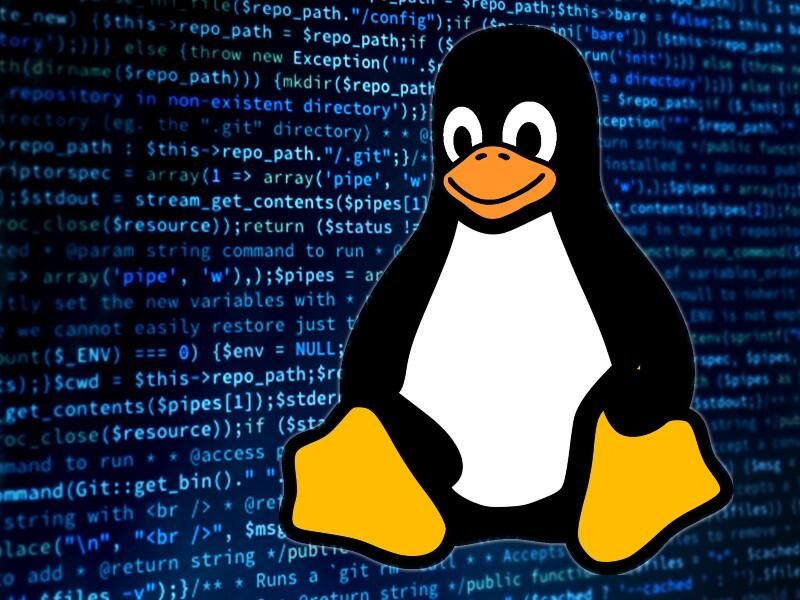




 RSS Feed
RSS Feed
